FAQ
On-Ramp Integration
How do I change my API Keys?
Go to the Developers > API Keys page of your MoonPay dashboard and hit the roll button next to the API key you wish to replace. You will be given the option to immediately delete the old key or a 12hour rollover before the old API keys expire.
Iframe shows an error instead of the widget
If you see a CSP error that says buy.moonpay.com refused to connect, you’ll need to allowlist your production domain(s). We require this when you embed the MoonPay widget in an iframe or use the overlay, drawer, or embedded options to prevent unauthorized third-parties from embedding the MoonPay widget.
To resolve the issue, add your production domain(s) to the Settings page of your MoonPay dashboard.
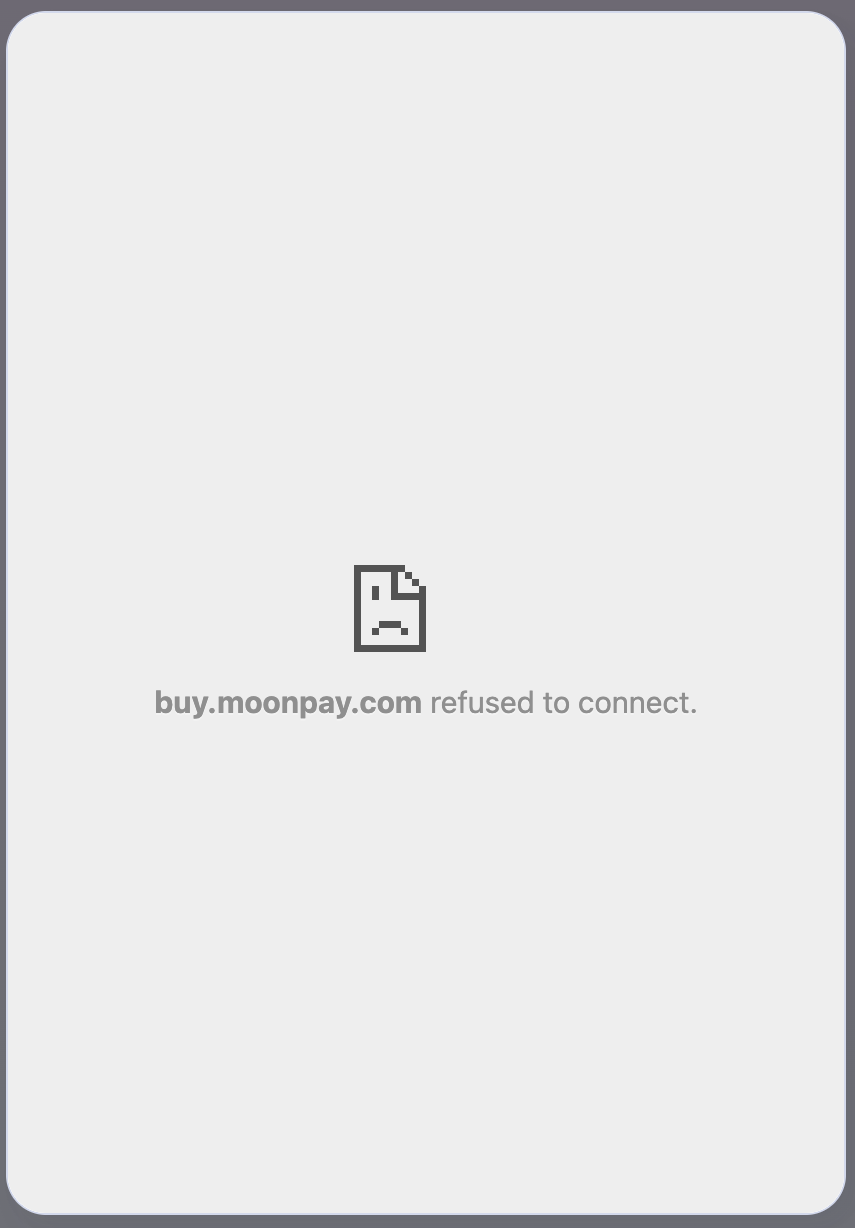
Region-based widget error
If you see a widget error that geo-blocks certain users, confirm that these users are in a region supported by MoonPay. Non-supported countries, states, and territories for on-ramp
Sandbox Supported Currencies
Our sandbox environment supports a limited selection of testnet currencies; we recommend testing primarily with Ethereum on Sepolia, Solana Testnet or the Bitcoin Testnet.
Multiple accounts in production
In our production environment, we only allow one account per user. Creating multiple accounts in production may cause your account to be flagged or blocked.
Test credit cards and KYC info in production
Only genuine card and KYC information may be used in our production environment. Do not use test credit card or test KYC information in production, as this will result in your account being blocked.
Using platforms like Flutter
MoonPay does not offer an SDK for Flutter. You'll have to manually embed our widget in a WebView. Consider the following tips:
You can create your own HTML that uses our Web SDK to embed our Widget. This will allow you to receive our Widget's events, if you wish. You'll then need to send them out to your Flutter app layer.
If you're experiencing camera issues in Flutter's WebView, consider using the Flutter plugin compatible with our Web SDK, available at https://pub.dev/packages/flutter_inappwebview.
You can find further guidance on configuring Flutter camera permissions and other related documentation at https://inappwebview.dev/docs/5.x.x/web-rtc/.
Custom Origin via
baseUrlProperty: For specific requirements, you can set a custom origin using thebaseUrlproperty. This serves as the base URL for any relative paths in the HTML and sets the document’s origin. Example:DartThis custom origin approach can be advantageous for scenarios involving scripts that validate the document’s origin or for CORS policies. We recommend using
https://app_name,capacitor://or equivalent as your custom origin for thebaseUrlproperty. From here, add the domain to your allowlist in the settings page of your MoonPay dashboard.Scrolling Issues within the MoonPay widget: When using these overflowing containers in Flutter with a WebViewWidget, you have to specify gesture recognizers: Example:
App requirements for KYC flow
When not using the MoonPay SDK, you should ensure that the following requirements are met so that users can go through the KYC process.
Web view requirements
When using a web view, ensure the following:
The web view is able to access device local storage and initialize camera (for older iOS versions, the camera can be accessed only from Safari browser or WebView with
SFSafariViewController)HTML5 video playback is allowed (
<video>tags are being used to send instructions): if video-instructions are not played, try usingWebChromeClientto enable video playbackAutoplay in fullscreen mode is disabled and
allowsInlineMediaPlaybackis set astruefor WebView
Selfie check requirements
Feature-Policyheader for your webpage/frame or any other container has no restrictions for initializing camera like valuecamera 'none'.Permissions-Policyheader doesn't restrict access to a camera and microphone (for some cases) and if allow is set check for"camera; microphone"values.Your website is being run on a secure
httpsconnection.
Payments
How Do You Handle Chargebacks?
At MoonPay, we treat chargebacks seriously and have processes in place to prevent and handle chargebacks. For more information reach out to your MoonPay account representative.
How Do I Get Paid?
Details can be found on our MoonPay documentation here.
What Are My Purchase Limits?
Purchase limits will vary by region, currency and level of Know Your Customer KYC documents provided. Additional details can be found on our customer support page here.
Can I Adjust Purchase Limits for My Users?
It is not possible to increase or decrease purchase limits for users or partners. MoonPay cannot modify the minimum or maximum purchase amounts for any cryptocurrency. For more details on limits, please refer to our Limits FAQ.
What Cryptocurrencies Does MoonPay Support?
There are more limitations for US users than non-US users. A complete list can be found here.
Is There a Way to Customize The Automated Emails Users Receive?
We can add a partner logo in the automated email and change the partner name (Partner_Name via MoonPay) in the email subject upon request. Please reach out to your MoonPay representative.
I'm Having Trouble Adding my Credit/Debit Card to My Account?
Double check you are not in our sandbox environment. Genuine cards should never be added to sandbox accounts. You can find test cards here.
Has your card already been added to another account? There is a limit of one card per account. Either use the other account or try using another card.
Last updated